Install Thunderbird 3 Add-ons with a simple Drag ‘n’ Drop. For Mac, Linux and Windows: Formerly, to install a Thunderbird add-on from Mozilla’s Add-on Collector website you had to click on the “Download Now” button, save the xpi extension in your computer, fire-up the Thunderbird Add-ons manager, click on the “Install” button, pick-up the extension, install it and restart Thunderbird. Smarter fellows trimmed the long process by dragging the downloaded xpi extension file directly to the Thunderbird Add-ons manager.
Now you can trim down the installing process further more; with a simple drag ‘n’ drop, from your browser to Thunderbird. Resize your Chrome or Firefox browser so you have screen space for the Thunderbird Add-ons manager, then click and drag the “Download Now” button on the plug-ins web page, let it hover Thunderbird Add-ons manager window and drop it. – Complete the installation.
(see screenshot above).
- Bye bye to all the many .xpi extensions that fill my hard disk and to those that had to come in. In Ubuntu this method works with Google Chrome, Chromium and Firefox browsers.
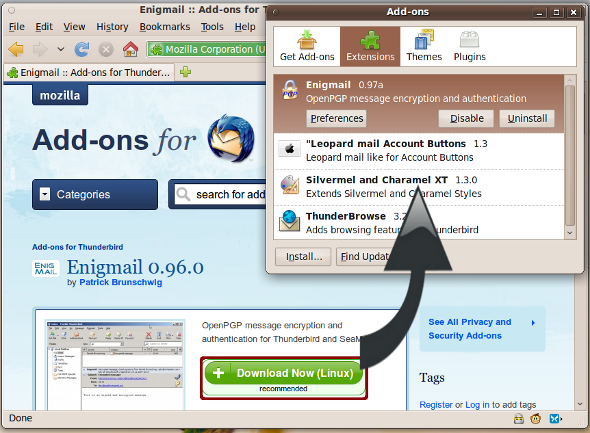
Download here via [Spread Thunderbird]





